Step into 2024’s gaming revolution with our top five must-have monitors! Elevate your setup with style, performance, and immersive gameplay, guaranteed to take your gaming experience to new heights.
Considerations before Selecting a Gaming Monitor
Explore essential aspects like refresh rate, response time, panel type, and connectivity options to ensure you find the ideal gaming monitor for an immersive gaming experience.
Display Technology

Panel type is crucial as it directly affects color accuracy, viewing angles, and response times. TN panels excel in response times but may sacrifice color accuracy and viewing angles compared to IPS or VA panels. Understanding your priorities in terms of visual fidelity and responsiveness will guide your choice.
Resolution
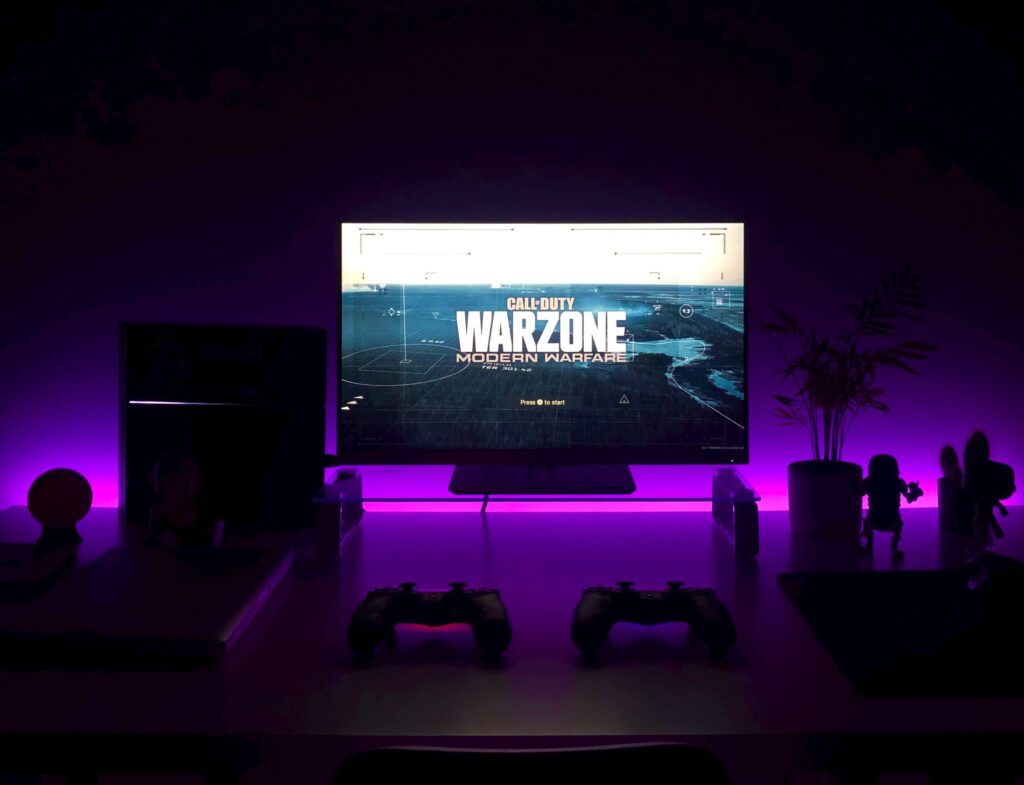
Resolution determines the level of detail in your gaming experience. Full HD (1080p) strikes a balance between performance and visuals, while Quad HD (1440p) and 4K Ultra HD offer sharper images but demand more from your hardware. Assess your GPU’s capabilities and your desire for visual clarity when making this decision.
Refresh Rate

Refresh rate is paramount for smooth gameplay. Higher refresh rates, such as 144Hz or 240Hz, ensure fluid motion and minimize motion blur, which is particularly beneficial in fast-paced games. Consider your gaming preferences and hardware capabilities to determine the ideal refresh rate for your setup.
Response Time

Response time refers to how quickly pixels change color. Lower response times, like 1ms, minimize ghosting and motion blur, contributing to sharper visuals during intense gaming sessions. Assessing your sensitivity to motion artifacts will help you choose an appropriate response time.
Adaptive Sync

Adaptive sync technologies, such as AMD FreeSync or NVIDIA G-SYNC, are essential for preventing screen tearing and stuttering by synchronizing the monitor’s refresh rate with your GPU’s frame rate. Evaluate your GPU and monitor compatibility to make the most of this feature.
Connectivity

Connectivity options like HDMI and DisplayPort are essential for connecting your gaming peripherals. Additionally, consider features like USB hubs for convenient device connectivity, especially if you have multiple accessories to connect.
Size and Form Factor
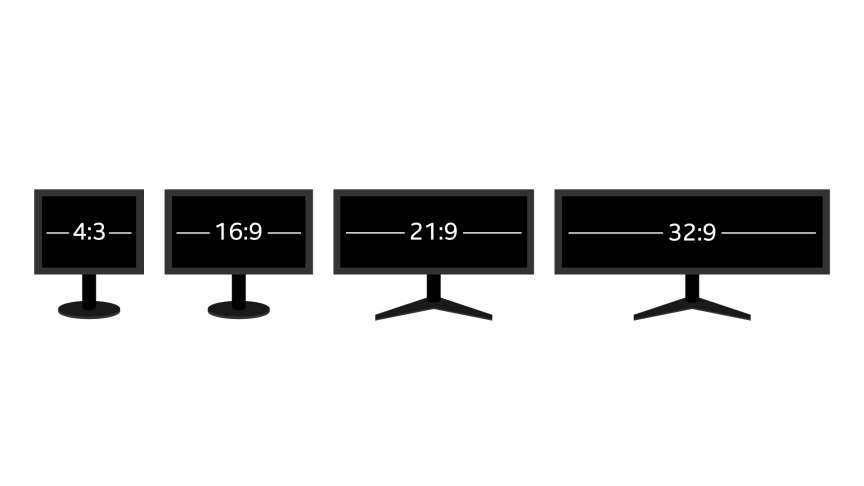
The size and aspect ratio of the monitor are crucial for your gaming immersion and comfort. Larger monitors offer a more immersive experience, while the aspect ratio affects your field of view and gaming experience. Consider your gaming setup and preferences when selecting these factors.
Additional Features
Additional features like HDR support enhance color and contrast, providing a more vibrant and lifelike gaming experience. Built-in speakers offer convenience, while customizable RGB lighting adds flair to your gaming setup. Evaluate these extras based on your preferences and budget.
Budget
Set a budget range and prioritize features based on your gaming needs. Consider factors such as performance, features, and price to ensure you get the best value for your investment in a gaming monitor.
Top 5 Gaming Monitors in 2024
2024’s Top 5 Gaming Monitors: Unveiling the ultimate displays for unparalleled gaming experiences. Discover the pinnacle of performance, innovation, and immersion in our curated selection.
1. LG Ultragear Gaming Monitor(27″) 27GR75Q

Introducing the LG Ultragear Gaming Monitor (27″) 27GR75Q, a powerhouse display designed to elevate your gaming experience to new heights. Featuring a generous 27-inch screen size and a crystal-clear QHD resolution of 2560 x 1440, immerse yourself in stunning visuals with every gaming session.
With a lightning-fast refresh rate of 165Hz and IPS display technology, enjoy buttery-smooth gameplay and lifelike visuals, ensuring you never miss a moment of the action. Experience improved contrast and vibrant colors with HDR 10 and sRGB 99% support, delivering true-to-life imagery for an immersive gaming experience.
Key Features
- Refresh Rate: Experience buttery-smooth gameplay with a lightning-fast 165Hz refresh rate, ensuring every frame is rendered flawlessly.
- Response Time: Stay ahead of the action with 1ms lightning-fast response times, minimizing motion blur and ghosting for ultra-smooth gaming experiences.
- Adaptive-Sync Technology: Say goodbye to screen tearing and stuttering with G-Sync and AMD Freesync Premium technologies, providing tear-free gaming experiences.
- Display Type: Benefit from vibrant colors and wide viewing angles with IPS display technology, delivering exceptional image quality from any angle.
- Resolution: 2560 x 1440 (QHD) – Dive into stunningly crisp and detailed visuals with a QHD resolution, perfect for gaming and content creation.
Reasons to Buy
+ High refresh rate and low response time for ultimate gaming.
+ Accurate and vibrant colors with 99% sRGB.
+ Tear-free gaming experience assured.
Reasons to Avoid
-Fairly Expensive.
-Limited to just two HDMI ports and one display port.
2. Zebronics 27″ Curved Gaming Monitor: ZEB-S27B

Introducing the Zebronics 27″ Curved Gaming Monitor: ZEB-S27B, a versatile display designed to elevate your gaming and multimedia experiences. With its curved design and high refresh rate, immerse yourself in smooth and immersive gameplay like never before.
Experience stunning visuals with a Full HD resolution of 1920 x 1080 and HDR10 support, ensuring vibrant colors and enhanced contrast for an immersive viewing experience. Plus, with FreeSync support, enjoy tear-free gaming sessions with seamless frame rates.
Key Features
- Adaptive-Sync Technology: Immerse yourself in stunning visuals with HDR10 support and enjoy tear-free gaming experiences with FreeSync technology.
- Resolution: Dive into crisp and detailed visuals with 1920 x 1080 Full HD resolution, perfect for gaming and multimedia content.
- Display Technology: Benefit from a curved display design, providing a more immersive viewing experience with enhanced depth and engagement.
- Refresh rate: Experience smooth and fluid gameplay with a high refresh rate of 180Hz, ensuring seamless motion transitions.
Reasons to Buy
+ Smooth gaming experience with a high refresh rate.
+ Blazing Fast Refresh Rate
+ Enhanced visual quality with HDR10 support.
Reasons to Avoid
– Resolution capped at 1080p.
3. Samsung 24″ FHD Odyssey G3 Gaming Monitor-LS24AG320NWXXL

Introducing the Samsung 24″ FHD Odyssey G3 Gaming Monitor-LS24AG320NWXXL, meticulously crafted to immerse gamers in an unparalleled gaming experience. With its sleek design and a host of impressive features, this monitor is poised to elevate your gaming setup to new heights.
Key Features
- Adaptive-Sync Technology: Say goodbye to screen tearing and stuttering with AMD Freesync Premium technologies, providing tear-free gaming experiences.
- Resolution: Immerse yourself in stunning visuals with Full HD resolution, bringing every detail to life on the screen.
- Display Technology: Experience vibrant colors and sharp imagery with the power of Flat LED display technology.
- Refresh rate: Enjoy buttery-smooth gameplay with a high refresh rate of 165Hz, ensuring seamless motion transitions and minimal input lag.
Reasons to Buy
+ Smooth gaming experience thanks to AMD Freesync Premium technology.
+ Blazing Fast Refresh Rate
+ Adjustable Monitor Stand.
Reasons to Avoid
– Resolution capped at 1080p.
4. MSI 23.8 Inch FHD Gaming Monitor-G2422

Introducing the MSI 23.8 Inch FHD Gaming Monitor-G2422, a powerhouse display engineered to revolutionize your gaming experience. With its impressive features and cutting-edge technology, this monitor sets a new standard for immersive gameplay.
Key Features
- Adaptive-Sync Technology: Say goodbye to screen tearing and stuttering with AMD Freesync Premium technologies, providing tear-free gaming experiences.
- Resolution: Experience crystal-clear imagery and sharp details with Full HD resolution, perfect for gaming and multimedia content.
- Anti-Flicker: Enhance your viewing comfort and reduce eye strain with Anti-Flicker technology, ensuring a flicker-free viewing experience even during extended gaming sessions.
- Refresh rate: Enjoy ultra-smooth gameplay with a high refresh rate of 170Hz, ensuring seamless motion transitions and minimal input lag.
Reasons to Buy
+ Smooth gaming experience.
+ Blazing Fast Refresh Rate
+ Ultra wide 178 Degree Viewing Angle.
Reasons to Avoid
– Resolution capped at 1080p.
5. LG Ultragear 24″ IPS Gaming Monitor-24GN65R

Introducing the LG Ultragear 24GN65R, a formidable 24-inch IPS gaming monitor engineered to elevate your gaming experience to new heights. With its Full HD resolution and impressive refresh rate of 144Hz, this monitor delivers smooth and immersive gameplay, ensuring you stay ahead of the competition with every move.
Key Features
- Viewing Angle: Experience vibrant and consistent colors from any perspective, ensuring an immersive viewing experience for solo gaming or group entertainment.
- Resolution: Enjoy crisp and clear visuals with Full HD resolution, ensuring detailed images and sharp text for an immersive viewing experience.
- Display Technology: Revel in vibrant colors and wide viewing angles with IPS display technology, providing accurate color reproduction and consistent visuals from any angle.
- Refresh rate: Experience smooth and fluid motion in fast-paced games with a high refresh rate of 144Hz, minimizing motion blur and enhancing responsiveness..
Reasons to Buy
+ Smooth 144Hz refresh rate for fluid motion.
+ Quick 1ms Grey to Grey response time reduces blur
+ Wide sRGB coverage for vibrant colors.
Reasons to Avoid
– Resolution capped at 1080p.
Making the Choice: Finding your Perfect Gaming Monitor
Selecting the ideal gaming monitor is a pivotal step in enhancing your gaming setup. With a myriad of options available, it’s essential to consider key factors like screen size, resolution, and refresh rate to align with your gaming preferences. Additionally, features such as response time and adaptive sync technology play a crucial role in delivering smooth and immersive gameplay experiences.
By carefully evaluating these aspects, you can narrow down your choices and identify the monitor that best complements your gaming needs. Furthermore, paying attention to ergonomic considerations, such as adjustable stands, ensures comfortable gaming sessions for extended periods.
In conclusion, thorough research and thoughtful consideration of various features will lead you to the perfect gaming monitor tailored to your preferences and gaming style. With the right choice, you can elevate your gaming experience and immerse yourself in captivating gameplay like never before.
Frequently Asked Questions
Dive into FAQs to gain further insights and address common queries regarding gaming monitor and their features
What is the significance of refresh rate in a gaming monitor?
The refresh rate refers to the number of times per second that the monitor refreshes the image displayed on the screen. A higher refresh rate, such as 144Hz or 240Hz, results in smoother motion and reduced motion blur, enhancing the gaming experience, particularly in fast-paced games.
How does response time impact gaming performance?
Response time measures how quickly a pixel can change from one color to another, typically measured in milliseconds (ms). A lower response time, such as 1ms or 4ms, results in faster pixel transitions, minimizing ghosting and motion blur during fast-moving scenes, crucial for competitive gaming.
What is the difference between AMD FreeSync and NVIDIA G-SYNC?
AMD FreeSync and NVIDIA G-SYNC are adaptive sync technologies that aim to reduce screen tearing and stuttering during gaming by synchronizing the monitor’s refresh rate with the GPU’s frame rate. However, FreeSync is an open standard supported by AMD graphics cards, while G-SYNC is a proprietary technology developed by NVIDIA for their graphics cards. Users should choose the technology compatible with their GPU for optimal performance.
Can I use adaptive sync with any monitor and graphics card?
Adaptive sync compatibility depends on both the monitor and graphics card. Monitors must support adaptive sync technology (e.g., FreeSync or G-SYNC Compatible) to benefit from it, while graphics cards need to be compatible with the respective technology (e.g., AMD graphics cards for FreeSync, NVIDIA graphics cards for G-SYNC). Additionally, some monitors may support both FreeSync and G-SYNC Compatible technologies for broader compatibility.
What factors should I consider when setting up a multi-monitor gaming setup?
When setting up a multi-monitor gaming setup, consider factors such as bezel size, screen resolution, and monitor alignment to ensure a seamless and immersive experience. Matching screen resolutions and minimizing bezel width between monitors can create a more cohesive gaming environment, while proper alignment and calibration ensure consistent visuals across all screens. Additionally, ensure adequate desk space and mounting options for the monitors to optimize comfort and usability.
How do I choose between different panel types (e.g., TN, IPS, VA)?
Panel type affects factors such as color accuracy, viewing angles, and response times. TN panels offer fast response times but limited viewing angles and color reproduction, making them suitable for competitive gaming. IPS panels provide better color accuracy and wider viewing angles, ideal for immersive gaming and content creation. VA panels offer a balance between the two, with good contrast and color reproduction.
What are the benefits of HDR (High Dynamic Range) in gaming monitors?
HDR technology enhances the contrast and color accuracy of images displayed on the monitor, resulting in more lifelike and vibrant visuals. HDR-compatible gaming monitors offer a wider dynamic range between the brightest and darkest parts of the image, allowing for more detail in highlights and shadows, thereby enhancing the overall visual experience.

